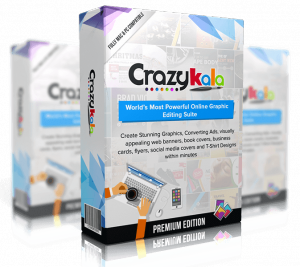Crazy Kala Review
Crazy Kala Review
Crazy Kala is a new cloud-based photo-editing online platform that provides you with all the tools necessary to create high definition, images, banners, ads, graphics and whatever you can imagine for your business. You can edit any image or photo and select your choice of background, font, text, shape, image, color, like never before. works on both Mac and PC
- It’s way less complicated than Photoshop
- Will appeal to anyone who wants to create or edit images and graphics
- Or anyone who creates and sells to other people, as a business.
- This is Photo editing software (Mac and P.C. Compatible) like nothing you have seen before.
In this Crazy Kala review, I’ll take a look at this product and let you know what I think.
- Name: Crazy Kala
- Type: Photo editing software
- Creators: Jimmy Kim
- Website: https://crazykala.com/sales
- Price: $29 for lifetime access.
- Bonuses: 37 free bonuses
Crazy Kala is specially designed for marketers; it provides them with the tools and features that they need to create graphics that can be used to promote their businesses.
The following are some templates that this program can create:
- T-shirt designs,
- e-book designs,
- banners,
- square ads,
- and much more.
The platform is completely click-based meaning it’s very user-friendly, and anyone can use it to create simple designs.
It also includes a database of millions of stock images and thousands of graphics that you can use as you please. It’s a cheap alternative to Photoshop and many other photo-editing programs.
What I Liked
You get 100’s of Free Templates and access to MILLIONS of Images, in fact, they give you over 10 million images – pre-loaded and royalty free.
I also liked lots of other things about Crazy Kala.
For starters, the platform is user-friendly and easy to navigate. There’s no complicated layers or other technical things that you need to understand; it’s all one work area where you can drag and drop items as you please.
The tools are also easy to use, the text-editor is particularly useful, as it allows you to re-size each word as needed, a perfect tool for people who want to create eBook covers, add text to graphics, images, and banners. Or to create ads, bonus or offers.
To create something from scratch, it’s an easy three step process. Select template, edit and publish.